Managing Systems
Managing systems involves:
- Editing or deleting systems
- Exporting systems information
To manage systems, follow these steps:
- In the System Catalogue pane, right-click a system.
- Use the following options:
- Edit System
- Use this option to edit the system details.
- Delete System
- Use this option to delete systems that are not required. Ensure that you delete all the environments under a system before deleting it.
- Report - System Information
- Use this option to view and export system information.
- To view system information report, click Report - System Information.
The System Information Report page appears.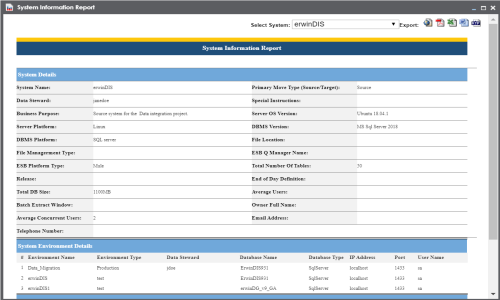
- From the Select System list, select a system to view its report.
- Export to HTML (
 ): Use this option to export the report in the HTML format.
): Use this option to export the report in the HTML format.- Export to PDF (
 ): Use this option to export the report in the PDF format.
): Use this option to export the report in the PDF format.- Export to Excel (
 ): Use this option to export the report in the XLSX format.
): Use this option to export the report in the XLSX format.- Export to Word (
 ): Use this option to export the report in the DOCX format.
): Use this option to export the report in the DOCX format.- Export to RTF (
 ): Use this option to export the report in the RTF format.
): Use this option to export the report in the RTF format.
The available options appear.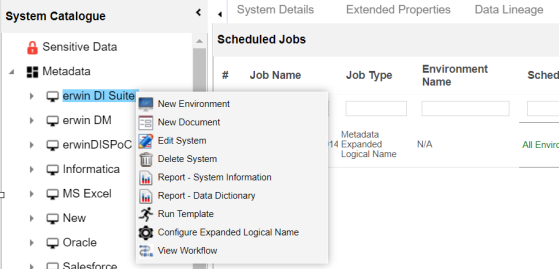
|
Copyright © 2020 erwin, Inc.
All rights reserved.
|
|